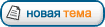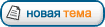Вот нашел код. Большая часть мне понятна, но есть функции, которые нигде не определены (например kreceive_message или start_dma) - как они реализуются?
Код:
---------------------------
Can also be found on:
http://www.mega-tokyo.com/forum/index.php?board=1;action=display;threadid=4077
Edited by bubach to correct the memcpy ( i think i corrected it, not use to C ) and
to add the missing part about the IRQ.
---------------------------
Floppy drive programming tutorial
Andrew Kabakwu <akabakwu@hotmail.com>
Release date 02/07/03.
Distribute freely.
ABSOLUTELY NO WARRANTY.
In this tutorial, we will be looking at how to implement a basic floppy driver system.
I'm not going to repeat things like register formats and co, all those can be read from
the many floppy controller documentations on the web. I'm only going to show ways of using
the information there to impelment a driver. (A simple search with, Floppy controller
programming will yield enough reading material)
BM compatible computers define a floppy drive parameter table.
The table stores values for different characteristics of a floppy drive.
Its address is at 0x000fefc7 (linear physical memory).
#define DISK_PARAMETER_ADDRESS 0x000fefc7 /* location where disk parameters */
/* is stored by bios */
*Note:#define (C code) and equ (ASM code) are equivalent so,
#define DISK_PARAMETER_ADDRESS 0x000fefc7 (C code)
DISK_PARAMETER_ADDRESS equ 0x000fefc7 (Asm Code)
both declare constants.
The floppy parameter table has the following format (in C)
typedef struct{
unsigned char steprate_headunload;
unsigned char headload_ndma;
unsigned char motor_delay_off; /*specified in clock ticks*/
unsigned char bytes_per_sector;
unsigned char sectors_per_track;
unsigned char gap_length;
unsigned char data_length; /*used only when bytes per sector == 0*/
unsigned char format_gap_length;
unsigned char filler;
unsigned char head_settle_time; /*specified in milliseconds*/
unsigned char motor_start_time; /*specified in 1/8 seconds*/
}__attribute__ ((packed)) floppy_parameters;
*NOTE: __attribute__ ((packed)) is used in djgpp gcc to instruct the compiler
not to place extra bytes in the structure in an attempt to align it.
ie it should leave the structure as it is. if you are not using djgpp gcc,
you can remove it.
Extra note: Becasue it's all unsigned char's this isn't really needed, but could
be a good coding style for other structs.
This is the same as
DISK_PARAMETER_ADDRESS equ 0x000fefc7
floppy_parameter:
steprate_headunload db 0
headload_ndma db 0
motor_delay_off db 0 ;specified in clock ticks
bytes_per_sector db 0
sectors_per_track db 0
gap_length db 0
data_length db 0 ;used only when bytes per sector equals 0
format_gap_length db 0
filler db 0
head_settle_time db 0 ;specified in milliseconds
motor_start_time db 0 ;specified in 1/8 seconds
floppy_parameter_end:
in assembly.
*Note: Read a floppy controller documentation to find out the meaning of
these fields. I can't seem to put them in simpler terms.
Using these structures above, you can read the parameter table as follows
In C,
floppy_parameters floppy_disk; /*declare variable of floppy_parameters type*/
memcpy(&floppy_disk, (unsigned char *)DISK_PARAMETER_ADDRESS, sizeof(floppy_parameters));
In asm,(NASM format)
lea esi,[DISK_PARAMETER_ADDRESS]
lea edi,[floppy_parameter]
mov ecx,floppy_parameter_end - floppy_parameter ;number of bytes to copy
next_byte:
mov al,byte [esi]
mov [edi],byte al
inc esi
inc edi
loop next_byte
*NOTE: There are better ways to write this ASM code, I just wanted to show one thats easy to follow.
We will use this information later on in procedures to read,write and format sectors.
#define FLOPPY_PRIMARY_BASE 0x03F0#define FLOPPY_SECONDARY_BASE 0x0370
These constants define the base address for the primary and secondary floppydrive controllers.
Drive A (fd0 or f0) is usually on the primary controller.
#define STATUS_REG_A 0x0000 /*PS2 SYSTEMS*/#define STATUS_REG_B 0x0001 /*PS2 SYSTEMS*/#define DIGITAL_OUTPUT_REG 0x0002#define MAIN_STATUS_REG 0x0004#define DATA_RATE_SELECT_REG 0x0004 /*PS2 SYSTEMS*/#define DATA_REGISTER 0x0005#define DIGITAL_INPUT_REG 0x0007 /*AT SYSTEMS*/#define CONFIG_CONTROL_REG 0x0007 /*AT SYSTEMS*/#define PRIMARY_RESULT_STATUS 0x0000#define SECONDARY_RESULT_STATUS 0x0000
These constants define offsets that once added to the desired base address of
the controller will give the register required. for example,
data=inportb(FLOPPY_PRIMARY_BASE+DATA_REGISTER);
will read 1 byte from the data register of the primary floppy controller.
whiledata=inportb(FLOPPY_SECONDARY_BASE+DATA_REGISTER);
will read 1 byte from the data register of the secondary floppy controller.
/*controller commands*/#define FIX_DRIVE_DATA 0x03#define CHECK_DRIVE_STATUS 0x04#define CALIBRATE_DRIVE 0x07#define CHECK_INTERRUPT_STATUS 0x08#define FORMAT_TRACK 0x4D#define READ_SECTOR 0x66#define READ_DELETE_SECTOR 0xCC#define READ_SECTOR_ID 0x4A#define READ_TRACK 0x42#define SEEK_TRACK 0x0F#define WRITE_SECTOR 0xC5#define WRITE_DELETE_SECTOR 0xC9
*Note: These constants above defines the functions a floppy controller understands
as stated in floppy controller documentations
The first thing that the driver needs to do is reset the controller. This
will put it in a known state. To reset the primary floppy controller,(in C)
1.write 0x00 to the DIGITAL_OUTPUT_REG of the desired controller
2.write 0x0C to the DIGITAL_OUTPUT_REG of the desired controller
3.wait for an interrupt from the controller
4.check interrupt status (this is function 0x08 of controllers)
5.write 0x00 to the CONFIG_CONTROL_REG
6.configure the drive desired on the controller (function 0x03 of controller)
7.calibrate the drive (function 0x07 of controller)
*Note: The code below is taken from my OS floppy driver
base is the address of the controller, either PRIMARY of SECONDARY
drive is the drive on the controller to be reset - 0 is drive A (fd0),1 is drive B (fd1)
void reset_floppy_controller(int base,char drive){
outportb((base+DIGITAL_OUTPUT_REG),0x00); /*disable controller*/
outportb((base+DIGITAL_OUTPUT_REG),0x0c); /*enable controller*/
kreceive_message(floppy_mailbox,&fmess); /*this suspends the driver until
the controller issues an
interrupt*/
check_interrupt_status(base,&st0,&cylinder);
outportb(base+CONFIG_CONTROL_REG,0);
configure_drive(base,drive);
calibrate_drive(base,drive);
return;
}
void calibrate_drive(int base,char drive){
motor_control(drive,START); /*turns the motor of drive ON*/
write_floppy_command(base,CALIBRATE_DRIVE); /*Calibrate drive*/
write_floppy_command(base,drive);
kreceive_message(floppy_mailbox,&fmess); /*wait for interrupt from
controller*/
check_interrupt_status(base,&st0,&cylinder); /*check interrupt status and
store results in global variables
st0 and cylinder*/
return;
}
void check_interrupt_status(int base,unsigned char *st0,unsigned char *cylinder){
write_floppy_command(base,CHECK_INTERRUPT_STATUS);
wait_floppy_data(base);
*st0=inportb(base+DATA_REGISTER);
wait_floppy_data(base);
*cylinder=inportb(base+DATA_REGISTER);
return;
}
void wait_floppy_data(int base){
/* read main status register of controller and wait until it signals that
data is ready in the data register*/
while(((inportb(base+MAIN_STATUS_REG))&0xd0)!=0xd0);
return;
}
void configure_drive(int base,char drive){
write_floppy_command(base,FIX_DRIVE_DATA);/*config/specify command*/
write_floppy_command(base,floppy_disk.steprate_headunload);
write_floppy_command(base,floppy_disk.headload_ndma);
return;
}
void write_floppy_command(int base,char command){
wait_floppy_ready(base);
outportb(base+DATA_REGISTER,command);
return;
}
Once the controller and drive have been reset, you can now issue commands.
To read a sector from the drive, you need to
1. issue a seek track command (function 0x0F of controller)
2. initialize the DMA chip. (Not covered in this tutorial. but the floppy
controller used channel 2.)
3. wait (delay the driver for) head_settle_time specified in the floppy
parameter table described above.
4. write read sector command (function 0x66) to the controller
5. write the value of ((head*4)|drive) to the controller
6. write the value of the desired cylinder to be read to the controller
7. write the value of the desired head to be read to the controller
8. write the value of the desired sector to be read to the controller
9. write value of bytes_per_sector specified in the floppy parameter table to the controller
10.write value of sectors_per_track specified in the floppy parameter table to the controller
11.write value of gap_length specified in the floppy parameter table to the controller
12.write value of data_length specified in the floppy parameter table to the controller
At this point the controller will start to read the sector,so you have to wait
for it to finish, which is will signal by an interrupt.
13.wait for interrupt from controller
14.check interrupt status
15.read the result bytes sent by the controller
This is also the way to perform a WRITE SECTOR COMMAND.
*Note: The code below is taken from my OS floppy driver
sector,head and cylinder are the CHS value for the data
requireddrive is the drive on the controller to be reset - 0 is drive A (fd0),1 is drive B (fd1)
void read_sector(unsigned char sector,unsigned char head,unsigned char cylinder,unsigned char drive,unsigned long buffer)
{
seek_track(head,cylinder,drive);
start_dma(0x02,0x44,buffer,511);
k_delay(floppy_disk.head_settle_time);
write_floppy_command(FLOPPY_PRIMARY_BASE,READ_SECTOR);
write_floppy_command(FLOPPY_PRIMARY_BASE,head<<2|drive);
write_floppy_command(FLOPPY_PRIMARY_BASE,cylinder);
write_floppy_command(FLOPPY_PRIMARY_BASE,head);
write_floppy_command(FLOPPY_PRIMARY_BASE,sector);
write_floppy_command(FLOPPY_PRIMARY_BASE,floppy_disk.bytes_per_sector); /*sector size = 128*2^size*/
write_floppy_command(FLOPPY_PRIMARY_BASE,floppy_disk.sectors_per_track); /*last sector*/
write_floppy_command(FLOPPY_PRIMARY_BASE,floppy_disk.gap_length); /*27 default gap3 value*/
write_floppy_command(FLOPPY_PRIMARY_BASE,floppy_disk.data_length); /*default value for data length*/
kreceive_message(floppy_mailbox,&fmess); /*wait for interrupt to signal
completion of read sector command*/
check_interrupt_status(FLOPPY_PRIMARY_BASE,&st0,&cylinder);
read_result_phase();
return;
}
void read_result_phase()
{
unsigned char status;
int timeout=16;
while(timeout--)
{
wait_floppy_ready(FLOPPY_PRIMARY_BASE);
status=inportb(FLOPPY_PRIMARY_BASE+MAIN_STATUS_REG);
if((status&0xd0) != 0xd0)
break;
status=inportb(FLOPPY_PRIMARY_BASE+DATA_REGISTER);
}
return;
}
The floppy uses interrupt line 6 (IRQ 6) for its interrupts. If you have reprogrammed the
PIC say to handle the master interrupts from 0x20 and the slave interrupts
from 0x28, the the floppy's interrupts should be installed at interrupt service routine 0x26.
An example floppy ISR could be
(NASM format)
Code:
extern _floppy_int_count
_floppy_int:
inc word [_floppy_int_count]
mov al,0x20 ;acknowledge interrupt to PIC
out 0x20,al
iret
then in the C code,
Code:
unsigned short floppy_int_count=0;
void wait_floppy_interrupt()
{
while(floppy_int_count <= 0);
floppy_int_count--;
return;
}
This is one method. Another is to use interprocess communication code such as
send and receive to send messages to a floppy server that will handle the interrupts.
this is the method i used, as it saves cpu cycles due to the suspension of the server
until an interrupt occurs. during that time, another task is allocated the cpu ie running
Well, I hope this helps you with your own code. I'm new to writing Tutorials
so if there is anything you don't understand you can mail me and i'll explain
it. Also if there are suggestions and corrections you'll like to make, please
email them to me too.
Блин, я уже кучу информации перечитал, у меня уже мозг кипит. Но я никак не могу понять эти порты...
Можно где нибудь выкачать код, который можно просто не задумываясь использовать в своей ОСи? Чтобы вставить и забыть. Мне ж немного нужно просто чтение и запись сектора дискеты в защищенном режиме. Минимум, только то, что необходимо для реализации ФС.
Это единственное, то мне осталось сделать. Времени уже нет совсем, курсач сдавать пора, а я все раздумываю...